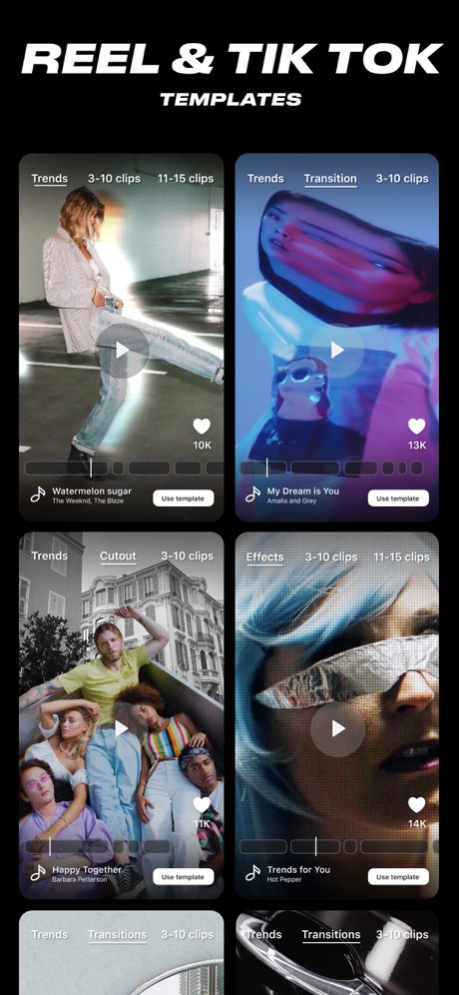Version History
Here you can find the changelog of Vids AI - Reels Video Editor since it was posted on our website on 2023-06-20.
The latest version is 1.58.0 and it was updated on soft112.com on 29 April, 2024.
See below the changes in each version:
version 1.58.0
posted on 2024-04-28
Apr 28, 2024
Version 1.58.0
Say hello to new template categories and an updated, more user-friendly gallery
version 1.57.0
posted on 2024-04-20
Apr 20, 2024
Version 1.57.0
Check out our latest additions: lots of new templates and a brand-new feature that lets you reverse your videos!
version 1.56.0
posted on 2024-04-13
Apr 13, 2024
Version 1.56.0
Hey there! We’ve introduced a handy option to switch to another template right on the canvas. Now you can change templates without having to leave the editing process.
And of course, there are plenty of fresh and exciting templates to spark your creativity as always!
version 1.54.0
posted on 2024-04-01
Apr 1, 2024
Version 1.54.0
Add uniqueness to your reels with our new text effects and animations!
version 1.53.0
posted on 2024-03-23
Mar 23, 2024
Version 1.53.0
Hey! Our latest release includes a preview and crop feature in the camera roll. Choosing photos and videos for editing is now easier than ever.
And of course, there are plenty of new templates as always!
version 1.52.0
posted on 2024-03-17
Mar 17, 2024
Version 1.52.0
Hey there! In our latest update, you’ll discover fresh Neon effects and a bunch of new business templates!
version 1.50.0
posted on 2024-03-04
Mar 4, 2024
Version 1.50.0
Hey there! We have added many new effects for those who prefer to create Reels from scratch: Glitches, Interfaces, Grids, Pixelation, Halation.
And, as always, fresh templates for those who appreciate simplicity and speed in creating Reels!
version 1.48.0
posted on 2024-02-19
Feb 19, 2024
Version 1.48.0
We’ve introduced a new Favorites section for templates, making it super easy to revisit your top picks with just a couple of clicks. We’ve also enhanced music functionality, tossed in some fresh tools and features. And of course, there’s a ton of exciting new content ready and waiting for you in the app!
version 1.48.0
posted on 2024-02-19
Feb 19, 2024
Version 1.48.0
We’ve introduced a new Favorites section for templates, making it super easy to revisit your top picks with just a couple of clicks. We’ve also enhanced music functionality, tossed in some fresh tools and features. And of course, there’s a ton of exciting new content ready and waiting for you in the app!
version 1.47.0
posted on 2024-02-12
Feb 12, 2024
Version 1.47.0
We've added filters to templates, making search even easier and quicker!
Loads of new content has been added, and we've fixed bugs reported by users to make things smoother!
version 1.46.0
posted on 2024-02-04
Feb 4, 2024
Version 1.46.0
Loads of fresh content - Reels, Effects, and Transitions
The library of stunning and romantic templates for Valentine’s Day has also been expanded
Important bug squashes!
version 1.45.0
posted on 2024-01-29
Jan 29, 2024
Version 1.45.0
Ready for Valentine’s Day? We’ve got some awesome and romantic new templates waiting just for you!
version 1.43.0
posted on 2024-01-13
Jan 13, 2024
Version 1.43.0
Hi! The latest trendy templates are already in the app! Create like a pro - just pick a template and upload a few videos. In just 2 minutes, get a viral video ready to go! Unleash your creativity and delight your audience with mouthwatering effects.
version 1.42.0
posted on 2023-12-25
Dec 25, 2023
Version 1.42.0
Introduce new feature - Auto Captions!
Effortlessly create instant captions using our clever voice detection tech. Make your videos more accessible and user-friendly even when muted.
Our intelligent voice recognition quickly creates captions for you-no typing required!
version 1.41.0
posted on 2023-12-18
Dec 18, 2023
Version 1.41.0
Loads of new Christmas and New Year's content-Reels, Recaps, Filters, Effects!
All you'll need for your holiday creations, now conveniently in one spot!
version 1.40.0
posted on 2023-12-08
Dec 8, 2023
Version 1.40.0
Enhance your media with Xmas Reels templates! Make the most of the New Year season with our new Recaps - gather all the year’s memories in a single reel!
Christmas Background Swap! Transport yourself to a New Year’s metropolis, Christmas village, or snowy forest in an instant.
version 1.38.0
posted on 2023-11-26
Nov 26, 2023
Version 1.38.0
Привет! Самые свежие трендовые шаблоны уже в приложении! Создавай как профессионал, просто выбери шаблон, загрузи несколько видео и через 2 минуты получи вирусный видеоролик! Дай дорогу творчеству и порадуй свою аудиторию вкусными эффектами
version 1.37.0
posted on 2023-11-18
Nov 18, 2023
Version 1.37.0
Say hi to our fresh Cutout Flicker effects, aesthetic Glitch, Film flare, Flash Blink, and of course, the latest hip Reel templates!
version 1.36.0
posted on 2023-11-09
Nov 9, 2023
Version 1.36.0
Introducing our new Background Swap templates! Let your imagination run wild as our neural network transports you to the beach, bustling metropolises, the heart of Tokyo, or even the depths of the jungle. And for all graffiti lovers, we' ve got a template just for you!
And as always, we've got fresh templates for Reels with trending effects to keep your creativity flowing. Don't wait - dive into these exciting new features and let your creativity shine!
version 1.35.0
posted on 2023-10-30
Oct 30, 2023
Version 1.35.0
Try our fresh and cool Reel Templates!
Explore awesome, exclusive effects, transitions, and filters to add that extra flair to your content!
version 1.34.0
posted on 2023-10-23
Oct 23, 2023
Version 1.34.0
Hurry up and check out our awesome new music and the latest Reels templates with cool one-of-a-kind effects!
We’ve added some groovy vintage vibes and smooth transitions for that extra style. Plus, there’s a fresh set of filters to jazz up your daily posts!
version 1.33.0
posted on 2023-10-13
Oct 13, 2023
Version 1.33.0
Exciting new templates and effects are here! You can now easily choose albums from your gallery, making template usage even more convenient and faster than ever before.
version 1.32.0
posted on 2023-10-08
Oct 8, 2023
Version 1.32.0
We are starting spooky season!
New trendy Reels & TikTok Templates
Perforated Film Effects to make most authentic retro film edits
version 1.31.1
posted on 2023-10-02
Oct 2, 2023
Version 1.31.1
Мы сделали приложение еще удобнее и быстрее, а также добавили новые Reels и эффекты. Добро пожаловать на борт!
version 1.29.0
posted on 2023-09-21
Sep 21, 2023
Version 1.29.0
Try our fresh and cool Reel Templates!
Explore awesome, exclusive effects, transitions, and filters to add that extra flair to your content!
Plus, we’ve made navigating the best Reels easier and faster for a smooth video-making experience
version 1.28.0
posted on 2023-09-07
Sep 7, 2023
Version 1.28.0
Say hello to our fresh trendy Reel Templates and a major Text feature upgrade. Now, you’ve got text backgrounds, an eyedropper, and easy handling of multiple texts on the ‘Set Duration’ timeline.
version 1.27.0
posted on 2023-08-26
Aug 26, 2023
Version 1.27.0
Hello!
The latest trendy templates are already in the app! Create like a pro - just pick a template and upload a few videos. In just 2 minutes, get a viral video ready to go! Unleash your creativity and delight your audience with mouthwatering effects.
version 1.26.1
posted on 2023-08-20
Aug 20, 2023
Version 1.26.1
Hello there! New templates and font covers for videos. Be the first to give them a try and let your creativity shine!
version 1.25.0
posted on 2023-08-16
Aug 16, 2023
Version 1.25.0
Hello there! Welcome to the new release:
- Video templates with AI styling. Get ready to create awesome videos effortlessly!
- The app just got more user-friendly. Now, you can find all tools in one place. Enjoy the convenience!
version 1.24.0
posted on 2023-08-05
Aug 5, 2023
Version 1.24.0
Привет!
Встречай в новом релизе:
- Теперь можно добавлять музыку напрямую, используя ссылки из Instagram и TikTok.
- Мы ввели категории для Фильтров и Эффектов, что позволит вам быстрее находить нужный эффект.
Начни использовать Vids AI сегодня и прокачай свои видео!
version 1.23.0
posted on 2023-07-31
Jul 31, 2023
Version 1.23.0
Hi there! Welcome to the new release:
- AI styles Barbie & Ken
- New trendy fonts, filters and transitions
- Amazing FX Film (Super 8, Ilford, Kodak, Fuji)
Moreover, now you can customize the duration of transitions.
Start using Vids AI today and take your videos to a whole new level!
version 1.21.1
posted on 2023-07-19
Jul 19, 2023
Version 1.21.1
We’re thrilled to introduce over 60 new effects and transitions!
Cutout, VHS, Dust, and Scratch effects, along with the unique AI style Golden, are now waiting for you in the app.
Be the first to try them out and let the creativity flow!
version 1.21.0
posted on 2023-07-16
Jul 16, 2023
Version 1.21.0
We’re thrilled to introduce over 60 new effects and transitions!
Cutout, VHS, Dust, and Scratch effects, along with the unique AI style Golden, are now waiting for you in the app.
Be the first to try them out and let the creativity flow!
version 1.20.0
posted on 2023-07-06
Jul 6, 2023
Version 1.20.0
Performance improvements
version 1.19.0
posted on 2023-07-02
Jul 2, 2023
Version 1.19.0
Introducing My Projects page!
From now on, you’ll always find your projects in the app and be able to go back to editing.
We’ve also added new trendy effects and templates.
Be the first to try them out!
version 1.18.0
posted on 2023-06-22
Jun 22, 2023
Version 1.18.0
Video editing just got easier!
Now you can zoom in and out of the timeline and find media in the gallery more easily. We’ve also fixed some bugs for iPhone 12 Mini and 13 Mini users
version 1.17.1
posted on 2023-06-18
Jun 18, 2023
Version 1.17.1
Introducing trendy cutout effects!
Get ready to lift yourself from the background and elevate your creative game! We've added Crop and Straighten functionality.
It has the power to flip your world upside down! Literally.